Windows Server 2019 Essentials (PC) – Microsoft Key – GLOBAL
Download URL: https://www.microsoft.com/en-us/evalcenter/evaluate-windows-server
Note: In order to convert Windows Server From Evaluation Version to Full Version Using use this DISM command:
1. Open CMD (Command Prompt) as Administrator
2. You can check the current version of your system using the following command: DISM /Online /Get-CurrentEdition
3. Use this command to convert Windows Server from Evaluation Version: DISM /online /Set-Edition: ServerEssentials /ProductKey: XXXXX-XXXXX-XXXXX-XXXXX-XXXXX /AcceptEula
Are you considering purchasing Microsoft Server 2019 Datacenter but are unsure if this model will completely satisfy your needs? Check the essential details and attributes. You can activate the code in less time than it takes to read this text, so don’t wait any longer and allow the solutions provided to amaze you.
The datacenter version is a cutting-edge method for controlling network capabilities because it is made to function in highly virtualized datacenter and cloud environments. What is more, ore-based licensing is used. The Server Core and Desktop Experience editions of Windows Server 2022 Datacenter are available.
Let’s meet Windows Server 2019
What qualities define Windows Server? It is, in a nutshell, a server operating system that enables a computer to carry out network functions. A platform for independently acquired server software like Exchange Server or SQL Server is also provided by the print server, domain controller, web server, and file server, which are among the most fundamental.
The ninth iteration of Microsoft’s Windows Server operating system, which is a member of the Windows NT family of operating systems, is called Windows Server 2019. After Windows Server 2016, it is the second version of the server operating system built on the Windows 10 platform. It was introduced as the first Windows Insider Preview on March 20, 2018, and it became available globally on October 2, 2018.
Microsoft provides Standard and Datacenter editions of Windows Server through Stifter-helfen. The number of virtual server software instances that can be operated varies between the two editions despite having equal characteristics. Windows Server uses processor-based licenses, with each license allowing a maximum of two physical processors in the Standard and Datacenter editions. One server can only use the license at a time.
What profits are available if you choose Windows Server 2019 Datacenter?
The Datacenter Edition’s license permits you to operate an infinite number of Windows Server instances on a single server and is designed for extensive virtualization. Licenses for the Datacenter Edition come with unrestricted virtualization permissions. On the licensed server, you are allowed to run an infinite number of virtualized instances of Windows Server.
The most important features distinguishing the Datacenter version:
The Datacenter version allows you to activate as a host or a guest
Unlimited virtual machines, plus one Hyper-V host per licens
Unlimited Storage Replica
Availability of role services as Network Controller
Software-defined Networking
Storage Spaces Direct
How to use Microsoft Server 2019
An access key is the product being given. Why does that matter? The physical version is not required in order to use all the essential features. Your provided email address will be used to send you a 25-character activation code, which you must input when it is needed. Getting your license is easy and quick using this method!





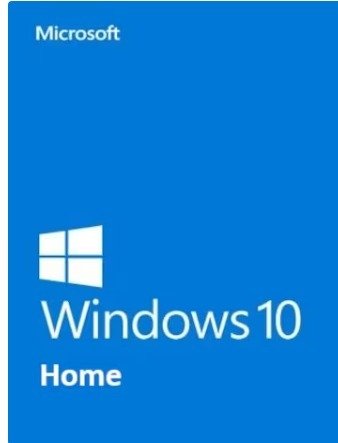
Reviews
There are no reviews yet.